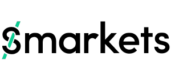There are distinct differences between a traditional sportsbook and a betting exchange platform. This bookmaker stands as a middleman, pitching punters against themselves on the exchange. Instead of bettors placing bets against the house, their wagers are set to oppose each other, a method that is beneficial to all parties.
Smarkets sports betting platform is a top-rated betting exchange domiciled in the United Kingdom with international bettors. Their odds are one of the best in the market, with additional features like news on sports events, entertainment, and world politics to keep you updated on the news, which could affect your wagers. Smarkets is uniquely distinct from other sports betting exchanges because of the relatively low transaction fees they charge punters. Smarkets charge a fee of 2%, which is lower than what their competitors charge as transaction charges.
This betting exchange was established in 2008. The company has processed more than £3 billion in real money sports bets, with over 33 million happy punters. The company is licensed by the United Kingdom Gambling Commission with license number 39173. The exchange is available across all internet-enabled devices, from mobile to PC.
Smarkets betting exchange is popular and reportedly successful, but would you love to get an honest review on the betting platform? Read on how to sign up, the welcome bonus, and the different payment methods to utilize the exchange.
Registration Process at Smarkets
Registration on Smarkets is seamless and fast. The process has been streamlined into three processes with only your basic information required.
- Navigate to the sign-up at the top right of the page to begin the process.
- On the first page, enter your email address and choose a password that should be unique and strong enough. You will need to also confirm your password before you can proceed. The exact page also needs your date of birth. If you have a promo code, you can enter it on the same page.
- Tick the box if you want to receive marketing emails.
- You’ll need to enter your personal details on the next page, including your first and last name.
- The last process will require you to make a real money deposit.
Deposits and Withdrawals at Smarkets
This sportsbook provides fast and convenient payment methods to make your financial transactions seamless and fast on the platform. The banking options are reliable and secure. The payment categories available are card payments, e-wallets, and wire transfers.
| Payment Methods | Deposit Timelines | Withdrawal Timelines | Min Deposit | Min Withdrawal | Fees |
| Visa | Instant | 1 hour | £10 | £10 | None |
| MasterCard | Instant | 1 hour | £10 | £10 | None |
| Skrill | Instant | Under 24 hours | £10 | £10 | None |
| Neteller | Instant | Under 24 hours | £20 | £10 | None |
| Trustly | Instant | 1 hour | £10 | £10 | None |
| Payz | Instant | Under 24 hours | £10 | £10 | None |
| PayPal | Instant | 1-2 business days | £20 | £10 | None |
| Bank Transfer | Instant | 1 hour | £10 | £10 | None |
Smarkets requires you to make a real money deposit when you sign up on the platform. They allow multiple currencies, including GBP, NOK, SEK, and EUR. The withdrawal process is also easy and stress-free.
This sports betting exchange does not accept cryptocurrency deposits. This means you cannot make deposits and withdrawals using crypto assets like Doge, Bitcoin, Tether, or Ethereum. Hopefully, there will be future upgrades that will include cryptocurrency payment options.
Sports Welcome Bonus at Smarkets
All new customers at Smarkets will enjoy a luxury bonus offer after signing up on the platform. Although bonuses are not Smarket’s forte, they offer a decent welcome bonus to new punters on their platform.
New players are offered £10 to place bets on their favorite sports event. This offer is only valid upon a first-time real money deposit of £20. The bonus works like a cashback offer, so it is available only when you lose your first real money bet.
Part of the terms and conditions require that eligible bettors make the first-time real money deposit do not qualify for bonus claiming. The bonus lasts for only seven days. If you do not use it within this period, you risk losing it back to the house.
More information on the terms and conditions attached to the welcome bonus can be found on the site.
Smarkets Sports Betting
Smarkets have this section on lock. The sports betting markets provided are numerous and range from the usual offerings to unique betting markets.
Some of the sports you’ll find to bet on with Smarkets are:
- Horse racing
- Tennis
- Baseball
- American football
- Boxing
- Tennis
- Basketball
- Rugby
- Ice Hockey
- Greyhound racing
- Golf
Asides from the regular sports betting offering, they also offer betting markets in esports. You can place bets on over 50 esports events through Smarkets. If you enjoy betting on both regular sports and niche markets, then this exchange is perfect for you.
Live Betting at Smarkets
Smarkets has an accessible in-play betting platform. You can access the odds for live matches at the left-side menu of the homepage. While live betting here is not as extensive as traditional sportsbooks, you have the bare minimum live betting markets in place. You can take advantage of them for your pleasure.
An impressive feature of the live betting section is the “Instant Match” feature. You can place bets on estimated odds without waiting for a price change.
Global
Albania
 Andorra
Andorra  Argentina
Argentina Armenia
 Australia
Australia  Austria
Austria  Bahamas
Bahamas Belgium
 Brazil
Brazil Bulgaria
 Cambodia
Cambodia  Cameroon
Cameroon  Canada
Canada  Chile
Chile Croatia
 Cuba
Cuba  Cyprus
Cyprus Czech Republic
Denmark
 Ecuador
Ecuador  Egypt
Egypt Estonia
Finland
France
Germany
 Ghana
Ghana Greece
 Hong Kong
Hong Kong Hungary
Iceland
India
Indonesia
Ireland
Italy
 Japan
Japan  Kenya
Kenya Latvia
 Liberia
Liberia Lithuania
 Malawi
Malawi Malta
 Monaco
Monaco Netherlands
 New Zealand
New Zealand  Nigeria
Nigeria Norway
Pakistan
 Philippines
Philippines Poland
 Portugal
Portugal Romania
 Saudi Arabia
Saudi Arabia  Sierra Leone
Sierra Leone South Africa
 South Sudan
South Sudan Spain
Sweden
Switzerland
 Taiwan
Taiwan  Tanzania
Tanzania UK
 Uganda
Uganda United Arab Emirates (UAE)
 Zambia
Zambia