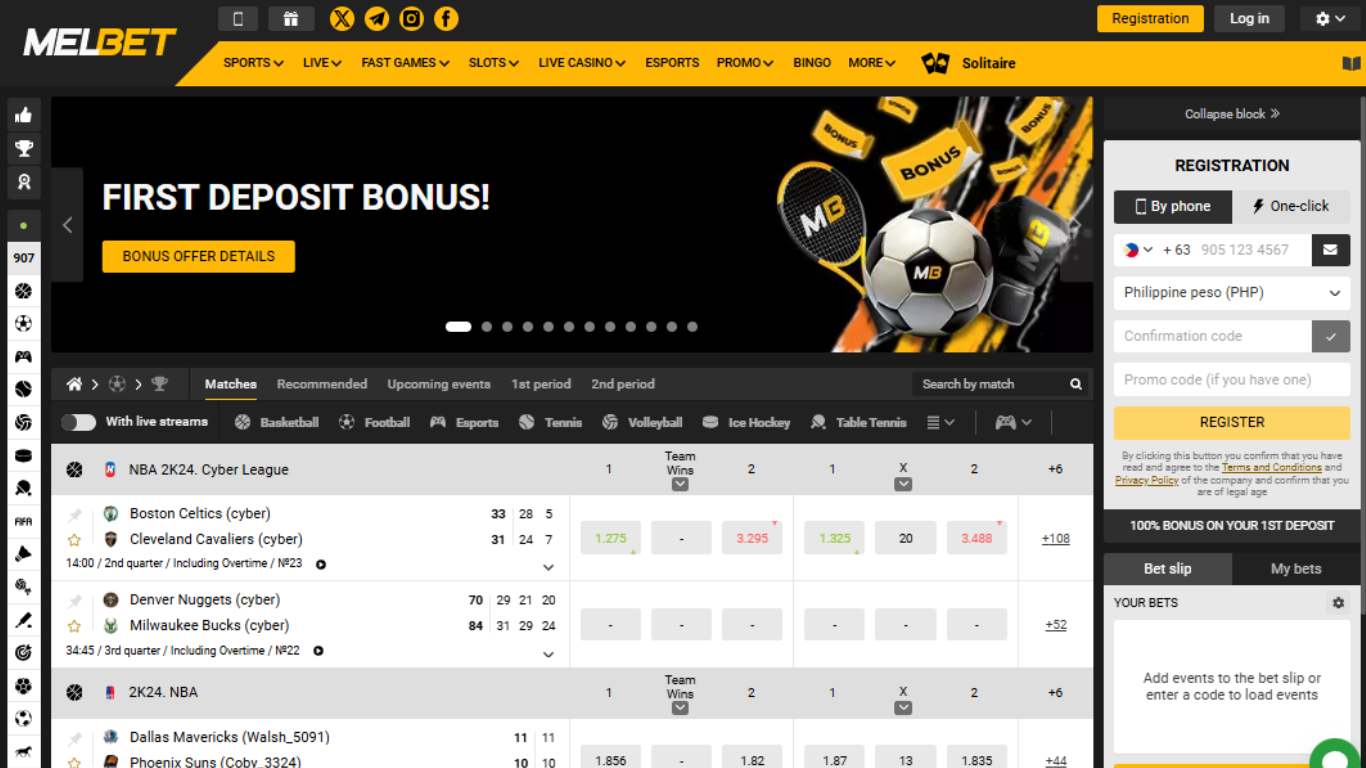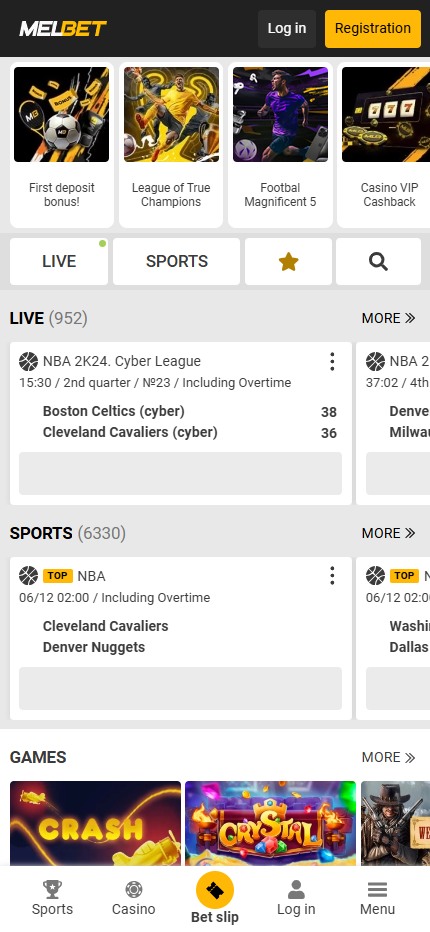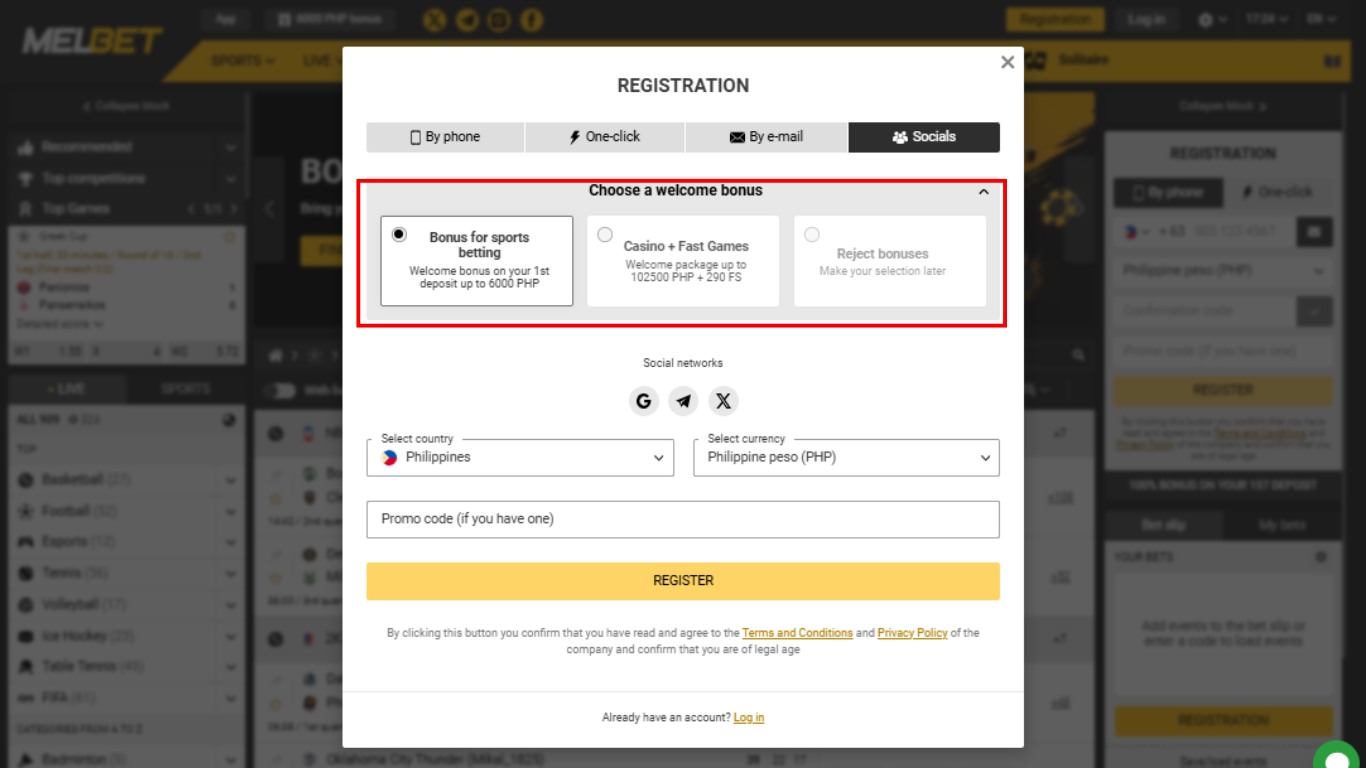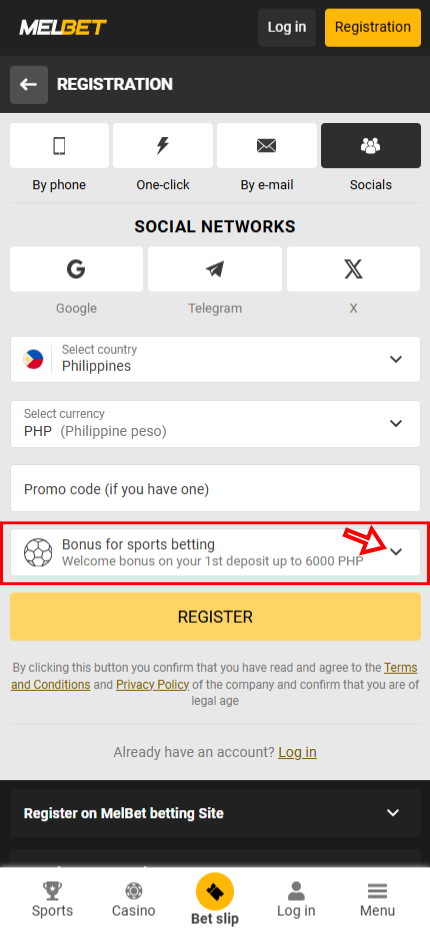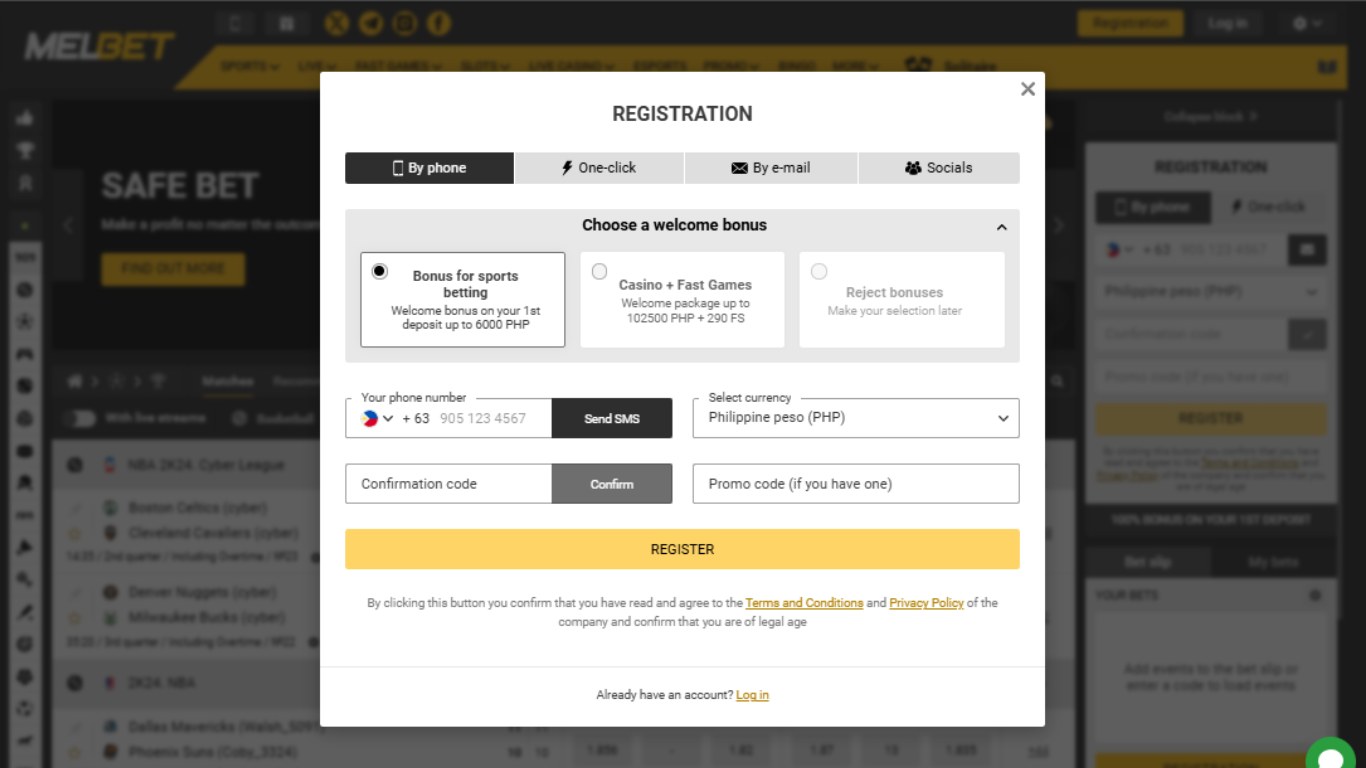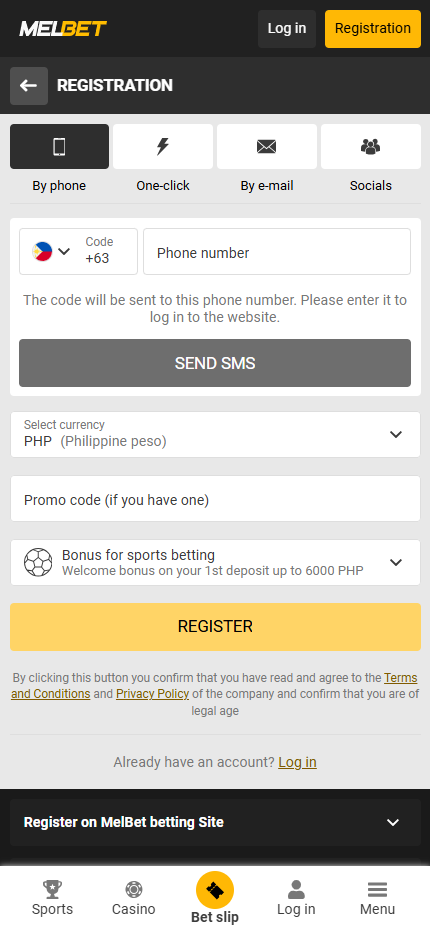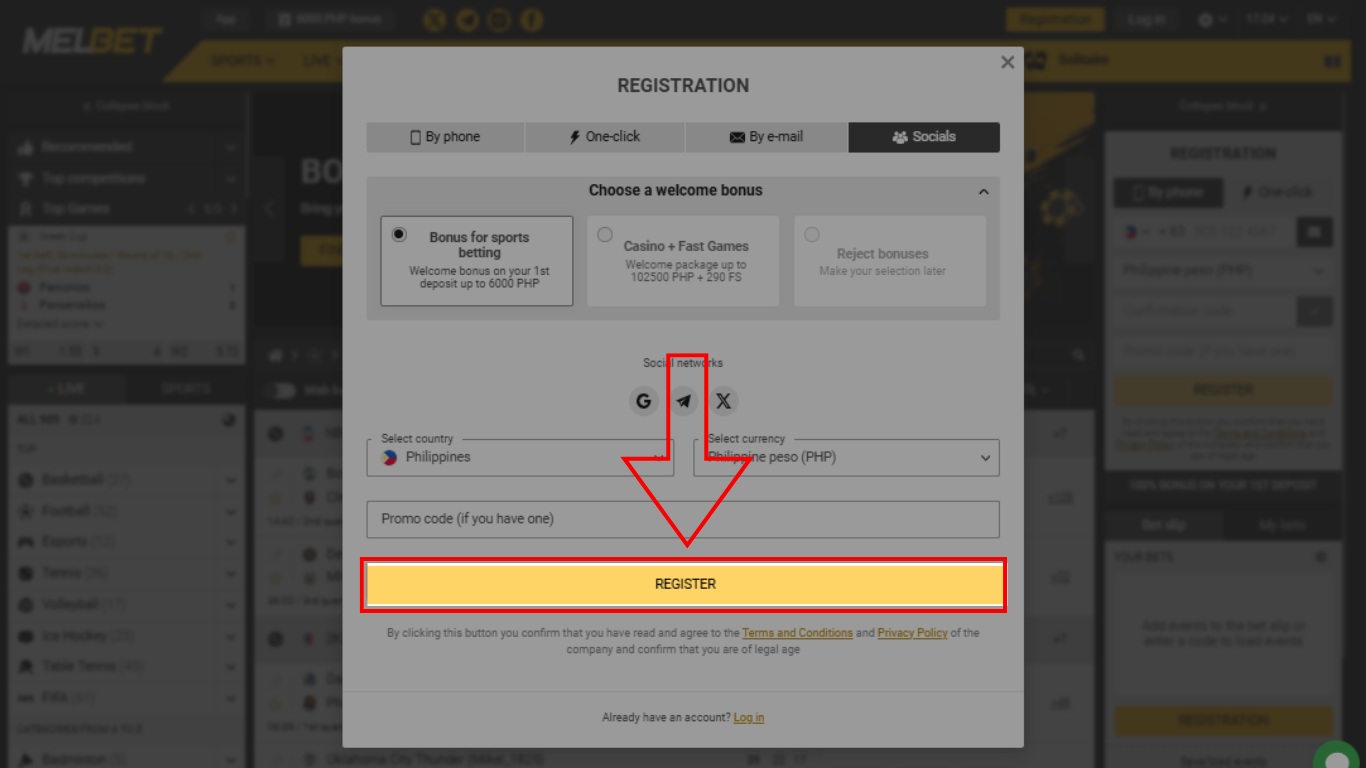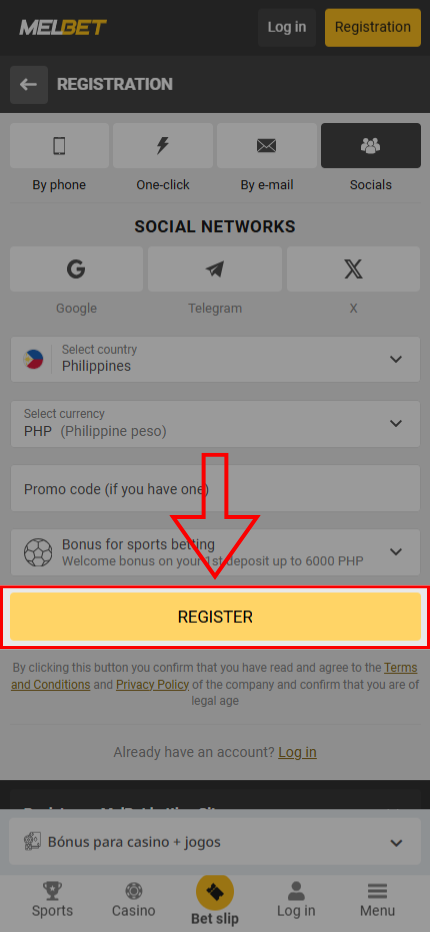Melbet Login and Registration in the Philippines
Bettors in the Philippines can sign up to Melbet. In this guide, we’re going to show you how Filipino bettors can register at this site, as well as login instructions and security measures in place to protect your account.
Login to your Melbet account in the Philippines
Once you’ve created your Melbet login, it’s easy to gain access to your betting account each time you want to place a bet. Head over to the Melbet site and click on Login in the top right corner of the screen. You can then enter your username and password. Note that if you signed up using One Click, you would’ve been provided with a username and password which you can save to your account for easier login.
There are five ways in which you can login to your account – By Phone, By Email, By ID, By SMS or by using your social media handle. If you choose By Phone, you’ll be asked for your mobile phone number and password. By Email and By ID asks for either your email address or username, along with your password. If you select By SMS, a code will be sent to your mobile device which you can then enter on the screen to gain access to your account.
Follow the steps below to login to your Melbet Philippines account.
- Head over to the Melbet site and click Login in the top right of the page
- Choose whether to login by phone, by email, by ID, by SMS or by Social Media
- Complete the required fields
- Click Login
How to log in on the Melbet mobile app?
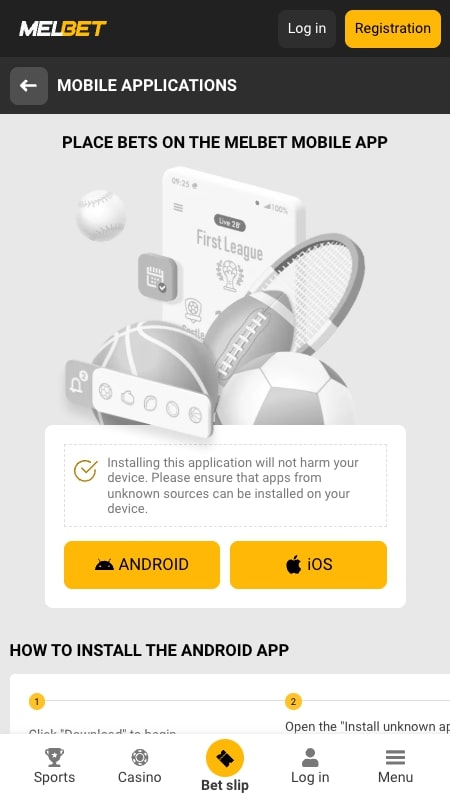
As with your options with desktop login, customers in the Philippines can login using five different methods. Once you’ve chosen your method, complete the requested fields to gain access to your account.
Follow the steps below to login using the Melbet app.
- Open up the app
- Click on Log in
- Choose which login method you want to use
- Complete all required fields
- Hit Log In
Registration on Melbet in the Philippines
You can access the Melbet registration page from the Philippines in two ways – either by clicking on the Registration icon at the top of the screen or by simply completing the sign up form located on the right hand side of the screen on the site’s homepage.
Using the former allows you to choose to sign up using four different methods – By Phone, One Click, By Email and Socials. If you use the quick sign up option of the form already on the site, you can register using your mobile phone or by using One Click. Note that no matter which method you use, you’ll need to verify your identity. You’ll also need to enter a Confirmation code using the method with which you’ve chosen to sign up. For example, if you sign up using your mobile phone number you’ll receive an SMS code, if you sign up using your email address you’ll receive a code to the address you’ve provided.
Note that if you sign up using the One-Click option, you’ll be provided with a username and password.
We’re going to show you the steps of registering via email. The steps across all methods are pretty similar to those listed below. Once you’ve hit the Register icon, you’ll need to complete the CAPTCHA box by clicking on specific icons in the given order to confirm your account.
How to register on the Melbet mobile app?
Customers in the Philippines can sign up to Melbet using their dedicated betting app. Available on both iOS and Android devices, initiate the download process by either scanning the QR code on the desktop site using your mobile device, or visit the site using your mobile browser and clicking on the App icon.
Once you’ve downloaded and installed the app, you can create your account. Follow the steps below to register an account using the Melbet app.
- Open the app and click on Registration in the top right corner
- Choose which registration method you want to use
- Complete all requested sections
- Click on the Register icon
Security and Privacy at Melbet
Before bettors in the Philippines can make a deposit or withdrawal to or from their Melbet account, a Personal Profile must be completed. Access your Personal Profile by clicking on the drop down menu next to the Avatar at the top of the screen.
To complete your Profile, you will need to provide your full name, date of birth and full address. You’ll also need to provide and verify your mobile phone number and email address, if you haven’t already done so. Additionally, you’ll be asked to provide an ID document, including the document number and date of issue.
Once you’ve enabled all security features, you’ll find your protection level hits the 100% mark.
| Security | Yes/No |
|---|---|
| 🔐 2FA | Yes |
| 🪪 Name ID Verification | Yes |
| 📱 Mobile number verification | Yes |
| 📧 Email verification | Yes |