BK8 App
Mobile betting has become incredibly popular in recent years. As such, there are a huge number of betting sites who have released their own dedicated mobile apps for customers in the Philippines. BK8 are one such site. In this guide, we’re going to examine the BK8 mobile app and the functionality it provides. We’ll also show you how you can download it on iOS and Android devices.
Does BK8 have a mobile app?
BK8 do offer a mobile app for their members residing in the Philippines. Available on both iOS and Android devices, customers can download using the QR code on the desktop site or by visiting the site using their mobile browser and clicking on the icon of the relevant operating system.
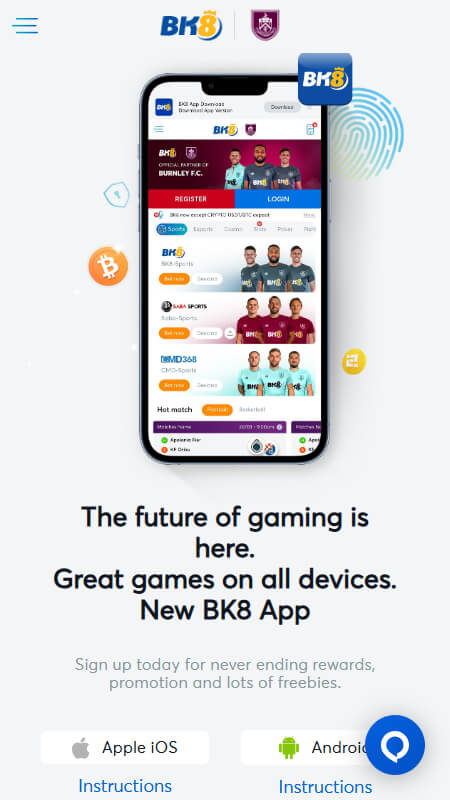
Top features of the BK8 app
There’s a number of benefits to downloading the BK8 Philippines app. By doing so, you have full access to your account no matter where you are. This means you can make deposits, request withdrawals and place bets without the need of your desktop.
All facilities found on the desktop site are also available via the app. This includes the welcome bonus and existing user promotions. If you haven’t already created your BK8 account, you can do so using the app.
To gain access to the Sportsbook, click on the Sports icon across the middle of the page, or use the Menu in the top left corner.
There are a variety of features the BK8 mobile app possesses. These include the following:
- Easy Referral
- Facial and fingerprint recognition
- Express Login
- Live betting
- Welcome offer
- Existing user promos
- Account management
- Payment options
Can I download the BK8 app for iOS in the Philippines?
Yes, the BK8 iOS app is available for bettors residing in the Philippines. Download either by using the QR Code or icon on the desktop site, or directly from the mobile version of the BK8 site.
Complete the installation to launch the app. You can log in to your account or register, if you haven’t already done so.
Can I download the BK8 apk for Android in the Philippines?
Yes, BK8 customers in the Philippines can download the mobile apk for their Android devices. As with iOS, you can download either by scanning the QR code on the desktop site or by clicking on the Android icon from your mobile browser.
Once you’ve done this, you can download your file. Once downloaded, you’ll be asked to install it. This should only take a couple of minutes, after which you can launch the application. You can then log into your BK8 account, or create one if you haven’t already.
How to use the BK8 app
Let’s now delve into how you can use the BK8 mobile app in the Philippines. Once you’ve installed the app on your Android or iOS phone, you can log into your account. If you’ve not already created your BK8 account, you can do so using the app.
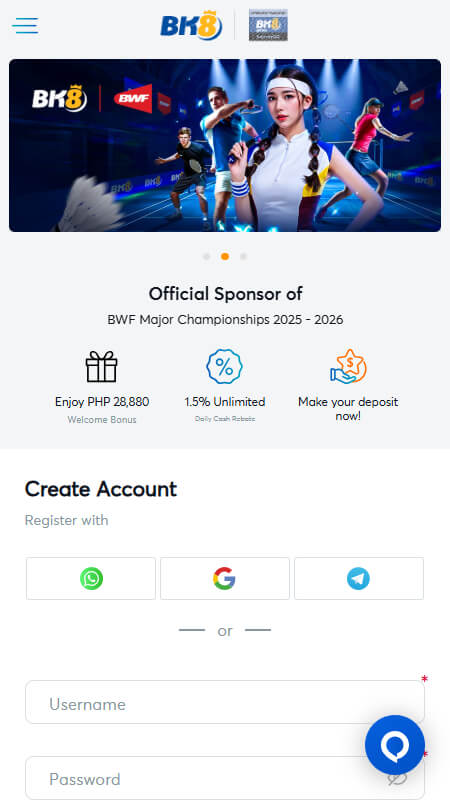
Registration at BK8 is a simple process. Open the app and click on Registration at the top of the page. You can then choose which sign up method you want to use. Note that however you sign up, you’ll need to verify your account before you can make a deposit and/or claim any promotions. Remember that a promo code for the welcome bonus is required when you make your qualifying deposit, not when you register an account.
To register an account using the BK8 app, follow these steps.
- Install and launch the app
- Click on the Registration button
- Complete the sign up form
- Read and accept the terms and conditions
- Click the Verify box
- Click on Register
Payment methods in the app in the Philippines
There are a number of deposit and withdrawal methods available using the app. Hit the Deposit icon or click on the Cashier button via the Menu to open up the payments screen.
Remember, you need to verify your account before you can make a withdrawal.
In addition to the payment methods listed in the table below, BK8 customers in the Philippines can also use Cryptocurrency to make deposits and withdrawals. Your Crypto options consist of the following:
- USDT
- Ethereum
- Bitcoin
BK8 don’t charge a fee for using any method. However, check with your banking provider that they won’t apply any charges before you make a payment request.
Note for withdrawals, you need to create a 6 digit PIN. On the Withdrawal screen, you will see this option. Submit your PIN to allow withdrawals to be made.
| Method | Min/Max Deposit | Processing Time | Fee | Min/Max Withdrawal | Processing Time | Fee |
|---|---|---|---|---|---|---|
| GCash | 200 PHP/20,000 PHP | Within 1 minute | Free | 300 PHP/300,000 PHP | 15-60 minutes | Free |
| PayMaya | 200 PHP/50,000 PHP | Within 1 minute | Free | 300 PHP/300,000 PHP | 15-60 minutes | Free |
| GrabPay | 200 PHP/50,000 PHP | Within 1 minute | Free | 300 PHP/300,000 PHP | 15-60 minutes | Free |
| Bank Transfer | 200 PHP/ 100,000 PHP | Within 5 minutes | Free | 300 PHP/300,000 PHP | 1-3 days | Free |

