Melbet App

With the popularity of mobile betting exploding in recent years, most betting sites have taken advantage of this by offering dedicated betting apps. Melbet are no different and offer an app for their customers in the Philippines to download. In this guide, we’re going to show you how you can download the Melbet app, along with the features it provides. In addition, we’ll take a look at which payment options are available in mobile betting.
Does Melbet have a mobile app?
Yes, bettors in the Philippines can download the Melbet app on their Android or iOS devices. The app can easily be downloaded via the QR code on the desktop site or by visiting the site using your mobile browser and clicking the Download icon at the top of the page.
Top features of the Melbet app
There’s lots of positives in downloading the Melbet app in the Philippines. You no longer need to be chained to your desktop, with access to your account, making deposits and placing bets available no matter where you are.
Indeed, all facilities available on the desktop site are available using the mobile app. This means you can bet on any sport or event the desktop version offers, as well as make and request payments, bet on in-play odds and take advantage of the range of promotions this operator has available.
This includes the Melbet welcome bonus, which in addition to using the desktop site, you can qualify for by registering an account and completing your Personal Profile using the app. The current new customer promotion is a 100% deposit match, up to 6000 PHP.
To access the Sportsbook, click on the Sports tab at the top of the screen. Alternatively, use the Menu in the bottom right corner. Promotions, including the Promo Code Store, can also be found here. Your betting slip can be found using the icon at the bottom of the page.
There are also app-only bonuses available. Currently, there is a Weekly Cashback offer available for existing customers. Place bets in the app and you could receive 10% Cashback each week.
Features of the Melbet app include the following:
- Account Management
- In-play betting facility
- Bet Slip scanner
- Active notifications
- Promotions
- App-only bonuses
- Free download
- Welcome bonus
- Existing user promos
Can I download the Melbet app for iOS in the Philippines?
Yes, the Melbet iOS app is available for bettors in the Philippines. Start the download process by either scanning the QR code on the desktop site or following the installation instructions on the mobile version of the site.
You’ll then be directed to the App Store where you can begin the download.
Once installed, open the app to login or to register if you’ve haven’t yet created a Melbet account. You can also claim the welcome offer using the app if you wish.
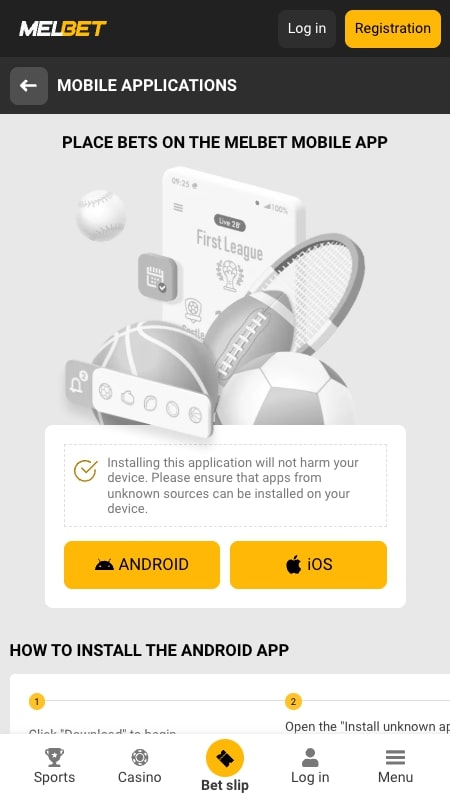
Can I download the Melbet apk for Android in the Philippines?
Yes, the Melbet Android app is available for bettors in the Philippines. You can start the download process by scanning the QR code on the desktop site, or by clicking on the App icon on the mobile version of the site.
To start downloading, you will need to allow the Install Unknown Apps function. You may have to go into your device’s settings to do this. Allow app installation from unknown sources, Click on Download then head to your files and click on the Melbet app. From here, click on Install. It should only take a minute for the app to install.
Once you’ve done this, you can log in to your account. If you haven’t yet registered, you can also do this using the app.
How to use the Melbet app
Let’s now look at how you can use the Melbet app in the Philippines. Once downloaded and installed on your iOS or Android device, click the Login icon at the top of the page. If you haven’t already done so, you can sign up and create your account.
To register an account using the app, follow the steps below.
- Click on Registration at the top of the app screen
- Choose your registration method
- Complete all fields in the sign up form
- Enter a promo code, if one is required
- Read and accept the terms and conditions and privacy policy, and choose your marketing preferences
- Click on Register
Payment methods in the app in the Philippines
There’s a huge range of payment options for customers in the Philippines available using the Melbet app. There’s 78 in total, including almost 50 Cryptocurrency methods. Remember to complete your Personal Profile before making a deposit.
To access the payment screen, click on the Deposit icon in the top right of the page. All available methods will then be displayed. Click on the method of your choice, enter the required information and confirm the transaction. Your funds should be available to bet with immediately.
Take a look at the table below, where you’ll find deposit and withdrawal information. For clarity, we’ve not included the huge variety of Crypto-based methods in this table, but your Cryptocurrency options include the following:
There are also e-currency exchangers, online wallets and internet banking options. The table below details the most popular payment options using the app.
| Method | Min/Max Deposit | Processing Time | Fee | Min/Max Withdrawal | Processing Time | Fee |
|---|---|---|---|---|---|---|
| GCash | 25 PHP/30,000 PHP | Instant | Free | 100 PHP/ 30,000 PHP | 15-60 minutes | Free |
| Coins.ph | 100 PHP/15,000 PHP | Instant | Free | N/A | ||
| Maya | 50 PHP/15,000 PHP | Instant | Free | 100 PHP/ 15,000 PHP | Up to 24 hours | Free |
| Bank Transfer | 25 PHP/ 50,000 PHP | Instant | Free | 100 PHP/ 30,000 PHP | Up to 3 days | Free |
| PayMaya | 100 PHP/ 50,000 PHP | Instant | Free | 100 PHP/ 50,000 PHP | Up to 24 hours | Free |
| Grab Pay | 300 PHP/ 50,000 PHP | Instant | Free | 100 PHP/ 50,000 PHP | Up to 24 hours | Free |
| QR Code | 100 PHP/50,000 PHP | Instant | Free | N/A | ||
| Help2Pay | 100 PHP/ 1,000,000 PHP | Instant | Free | 100 PHP/ 1,000,000 PHP | Up to 3 days | Free |
| Neteller | 650.53 PHP/ 2,276,851.06 PHP | Instant | Free | 65.06 PHP/ No Max | Up to 24 hours | Free |

