Pesobet App


Mobile betting has become incredibly popular in recent years. As such, most betting sites now offer dedicated apps for their customers to download. In this guide, we’re going to examine the Pesobet app available for customers in the Philippines. We’ll look at which operating systems the app is available for, how you can download it and the payment methods available using your mobile device.
Does Pesobet have a mobile app?
The Pesobet Android app asks for permission to make and receive phone calls – you do not have to allow this permission to gain access to the app.
Top features of the Pesobet app
There are many benefits to downloading the Pesobet app. It can give easier access to betting for customers in the Philippines than using the desktop. No matter where you are, you can access the app and make deposits, withdrawals and place your sports bets.
All aspects of the desktop site are available using the app. This means you can access all promotions, follow in-play action, make deposits, request withdrawals and have the opportunity to bet on any of the sports and events Pesobet offer odds on.
The Sportsbook is accessible using the Menu icon in the bottom left corner of the app screen. Click on this icon and choose Sports from the displayed menu. You can also access VIP, Promotions, the Redeem Code feature and the Info Centre from this menu. Alternatively, use the icon located in the middle of the homepage.
When you click on the Sportsbook, you’ll be presented with a message asking you to choose the Desktop Version or the Mobile Version. The former has a few restrictions – loading times are slower and some graphics don’t load correctly. However, most major features are still available.
You can create an account using the app, as well as qualify for the Pesobet welcome offer. New customers in the Philippines can claim a 100% first deposit bonus, up to a maximum of 3000 PHP.
Features of the Pesobet app include the following:
- User friendly mobile experience
- Live betting facility
- Promotions
- Welcome bonus
- Free to download
Can I download the Pesobet app for iOS in the Philippines?
Unfortunately, there isn’t a Pesobet iOS app available for Philippines bettors. Mobile betting is still an option, though. Visit the bookmaker site using your mobile browser. While this might be a disappointment, functionality in the mobile version is very similar to that in the app.
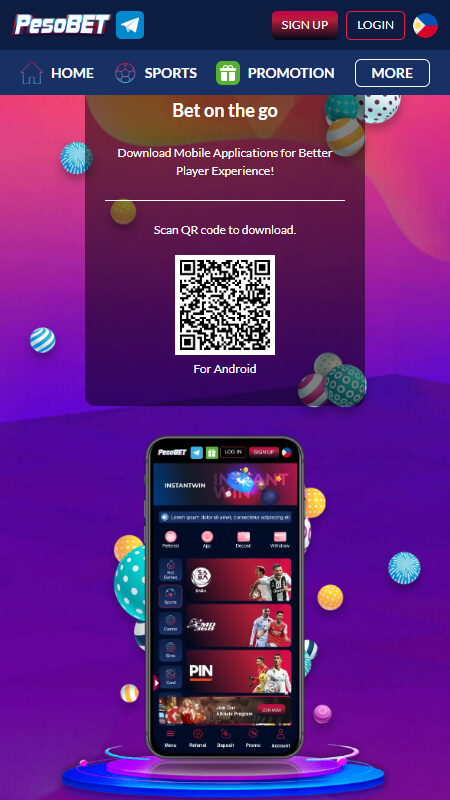
Can I download the Pesobet apk for Android in the Philippines?
Yes, customers in the Philippines can download the Pesobet Android APK. The easiest way to begin this process is to scan the QR code on the desktop site. Alternatively, click the App icon found in the banner on the mobile version of the site.
You’ll then receive a message on your mobile device asking to confirm the download of the APK. The download should only take a few minutes to complete. Once this is done, click Install.
Once the installation is finalised, you will have full access to the Pesobet app. You can register an account, if you haven’t already done so on the desktop site. You can also qualify for their new customer offer and access all other promotions for existing users.
How to use the Pesobet app
Let’s take a closer look at how to use the Pesobet app in the Philippines. Once you’ve completed the download, you can register your account. If you’ve already created an account, you can hit the Login icon found at the top of the app homepage.
If you are yet to register, it’s easy to do so via the app. It should only take a few minutes before you get your account up and running, to start qualifying for the welcome bonus, make deposits and start placing bets.
To register an account using the app, follow the steps below.
- Click on Sign Up from the top of the app homepage
- Enter your mobile phone number
- Create your Login ID and enter a password
- Enter a referral code if required
- Read and accept the terms and conditions and click Submit
Payment methods in the app in the Philippines
There are a variety of payment options for Philippines customers using the app. To access payments, click on the Wallet icon at the top of the app homepage. You will need to verify your account before you can make a deposit.
In the tables below, we’ve detailed all deposit and withdrawal methods available using the Pesobet app.
| Deposit Method | Fee | Minimum/Maximum | Processing Time |
|---|---|---|---|
| Bank Transfer (GoTyme Bank, BDO Unibank, Union Bank of the Philippines, Bank of the Philippine Islands, CIMB Bank Philippines) | Free | 100 PHP/999,999,999 PHP | Instant |
| Gcash (GTRPay) | Free | 100 PHP/50,000 PHP | Instant |
| Gcash Manual | Free | 100 PHP/ 50,000 PHP | Instant |
| PayMaya (CloudPay, DayPay, Aplus Pay) | Free | 100 PHP/50,000 PHP | Instant |
| Online Banking (Gotyme) | Free | 100 PHP/1,000 PHP | Instant |
| Withdrawal Method | Fee | Minimum/Maximum | Processing Time |
|---|---|---|---|
| Bank Transfer | Free | 200 PHP/50,000 PHP | Up to 3 days |
| Gcash | Free | 200 PHP/50,000 PHP | Up to 3 days |
| PayMaya | Free | 200 PHP/50,000 PHP | Up to 3 days |

